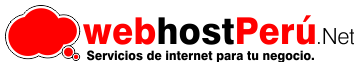<?php // Modified version of the standard cPanel login page to allow direct login to a specific webmail application. // Must set $host , $login_path , and $mail_app, defaults to cPanel proxy subdomains $host = 'example.com'; // Uncomment one of the following to set login URL type # $login_path = 'http://webmail.'.$host.'/login/'; // if using cPanel proxy subdomains, i.e. webmail.example.com # $login_path = 'http://'.$host.':2095/login/'; // standard cPanel webmail login $login_path = 'https://'.$host.':2096/login/'; // secure cPanel webmail login // Uncomment one of the following to set the desired webmail application # $mail_app = '/horde/'; // Read Mail Using Horde # $mail_app = '/3rdparty/squirrelmail/'; // Read Mail Using SquirrelMail $mail_app = '/3rdparty/roundcube/'; // Read Mail Using RoundCube ?> <div align="center"> <strong>Webmail Login</strong> <form action="<?php echo $login_path; ?>" method="post"> <input name="login_theme" type="hidden" value="cpanel" /><br /> <label><strong>Email</strong></label><br /> <input id="user" name="user" size="24" type="text" tabindex="1" /><br /> <label><strong>Password</strong></label><br /> <input id="pass" name="pass" size="16" type="password" tabindex="2" /><br /> <input id="login" class="input-button" type="submit" value="Login" tabindex="3" /><br /> <input name="goto_uri" type="hidden" value="<?php echo $mail_app; ?>" /> </form> <script type="text/javascript"><!-- var init = function() { document.getElementById("user").value = ''; document.getElementById("pass").value = ''; document.getElementById("user").focus(); }; if( window.addEventListener ) { window.addEventListener('load',init,false); } else if( document.addEventListener ) { document.addEventListener('load',init,false); } // --></script> </div>